Table of Contents
1. Introduction of this DoW CoP Qualified Person (QP) Handbook
This Handbook should be used as a reference and guidance document. It centralises the key documents to support all QPs. Please ensure you are subscribed to the QP eAlert to receive all DoW CoP-related announcements.
2. Maintaining an Active QP Status
To maintain an active status, the QP must pay the annual subscription on time.
An announcement of QP Renewals for the following year, with a reminder of the requirements, will be published in October via the QP eAlert.
The requirements for the annual renewal are generally as follows:
- Evidence of active chartered membership,
- QP Continuing Professional Development (CPD) uploaded to CL:AIRE website / portal
- Payment made within 28 days of the online renewal submission
The regular two-month QP renewal window runs from December to the end of January. The QP Register will be reset on 1 February based on the renewal status. A QP can still renew after the regular renewal window, but there is no pro rata fee for the annual subscription.
Additional information, such as the QP Assessment and Professional Report, is required every five years from 2019. Please refer to the QP Assessment and Professional Report requirements section for more information.
3. QP Assessment and Professional Report
The QP Assessment and Professional Report is required every five years.
Note that the “five-year” frequency refers to the testing year, i.e. 2019, 2024 and 2029, and does not link to the date between your Assessments.
3.1. QP Assessment
QP and new applicants are required to pass an online Assessment to demonstrate that their level of knowledge is up to date with the most recent version of the DoW CoP and industry guidance.
The Assessment is open-book with questions derived from:
- DoW CoP V2
- Cluster Guide
- DoW CoP FAQs
- DoW CoP QP eAlert
- Land Contamination Risk Management (LCRM)
- BS10175:2011+A2:2017 - Investigation of Potentially Contaminated Sites - Code of Practice
- DEFRA Guidance on the Legal Definition of Waste and its Application
The Assessment link is available on the Actions panel of your QP Dashboard (the first page you land on after logging in at https://claire.co.uk).
For more information about the current version of the QP Assessment and the pass mark, please visit the 2024 QP Assessment.
3.2. QP Professional Report
The QP professional Report is a personalised document that summarises, in a narrative form, your Continuing Professional Development (CPD) related to the use of the DoW CoP over the past five years (between the two Assessment periods). The aim is to effectively demonstrate your competencies as a DoW CoP QP. It can include supplementary experience related to sustainable material management/reuse, remediation or circular economy.
The report can be presented as follows:
- 50% of the content should concentrate on a summary of on-the-job experience;
- 30% of the content should focus on the commitment to Professional Standards and a proactive approach to self-learning and professional development; and
- 20% of the content should highlight communication and knowledge-sharing experiences.
The Report must be submitted in pdf format. It should be well structured, clear, and concise, demonstrating depth in your discussion of both past and current work as well as learning experiences. It must include a minimum of 1000 words and be no more than five A4-size pages. It is not necessary to include specific project details in the Report.
For more details about the requirements of this report, please visit the Guidelines for preparing the DoW CoP Professional Report.
4. QP Continuing Professional Development (CPD) Requirements
QPs are required to log their annual CPD relevant to the DoW CoP on the CL:AIRE recording facility, available on the QP login page. This log must reflect a minimum of 30 hours spent on the planning, management, regulation or oversight of DoW CoP. This can include work on remediation or other projects involving materials management, providing advice on application of DoW CoP, preparing MMPs for clients, assessing MMPs and providing Declarations as a QP.
It is important that QPs stay current with DoW CoP developments. CPD should also include reading new FAQs and relevant waste or planning regulation updates, i.e., the Regulatory Position Statement on topsoil, utility waste, National Planning Policy Framework, etc. CPD can also include time spent on relevant network groups, soil forums, providing support for DoW CoP development and promoting its use across development industries.
QPs can either log their CPD directly on the CL:AIRE system or, to avoid duplication, upload their logs recorded on alternative platforms.
5. QPs Do’s and Don’ts
|
Dos |
Don’ts |
|
- Use professional judgment to review the project Materials Management Plan (MMP) |
- Get directly involved with the project management or creating project documentation for which you will act as a QP |
|
- Feel confident to reject a project MMP if the initial assessment suggests the project doesn’t fit within the scope of the DoW CoP |
- Sign off an MMP if you have doubts about the project's scope. If you do, please contact CL:AIRE via QP@claireinitiatives.com for an opinion |
|
- Keep your knowledge up to date with the DoW CoP and the relevant regulations, including reading QP news and new FAQs |
- Fill out a Declaration and submit it to CL:AIRE knowing that certain required information is still outstanding |
|
- Be aware that you can be responsible for compiling an Interim or final Verification Report for the project on which you act as a QP, provided you sign no additional Declarations for that project |
- Put unnecessary or too much detail in Declaration information boxes |
|
- Reply promptly to project-related information requests from CL:AIRE |
- Ignore CL:AIRE and / or regulator’s information requests when concerns arise |
6. Registration on CL:AIRE Initiatives Portal and Creating a New DoW CoP Declaration
The DoW CoP Declaration submission system is hosted on the Declaration Portal. Please note that the Declaration Portal is not linked to your CL:AIRE website account. To submit a Declaration, you will need to create a user account on the Portal.
To do so, please visit https://claireinitiatives.com to start your registration. CL:AIRE will verify the QP profile and confirm the QP status before activating a user’s account.
Once your account is activated, when you log in, you will be taken to the "Declarations" page (see image below).
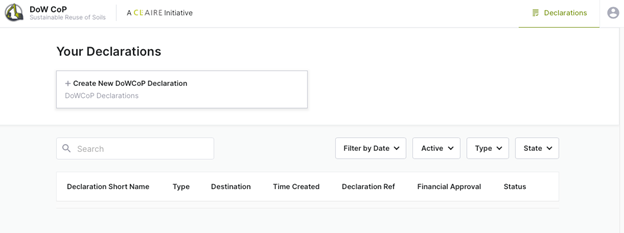
If your role has changed and you need to update your QP profile and log in, please let CL:AIRE know via the Help Desk, and select “Website Support” for the Department.
For more detailed instructions on how to register on the Declaration Portal, please visit: How to Register on the Portal.
6.1. Creating a DoW CoP Declaration on the Portal
Log in to the Portal at https://claireinitiatives.com.
From the “Your Declarations” page, click on the "Create New DoW CoP Declaration" button and “Start Declaration” after providing a short name for the Declaration (see image below).
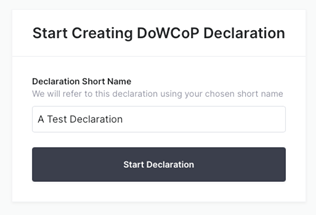
- Fill in the declaration, completing each section as you go with example data.
- The data will be saved as you go but you can also ‘Save & Exit’ using the button at the top to go back to ‘Your Declarations’ list.
- Ensure all relevant sections are completed before submitting to CL:AIRE by clicking on the green "Request Receipt" button (see image below).
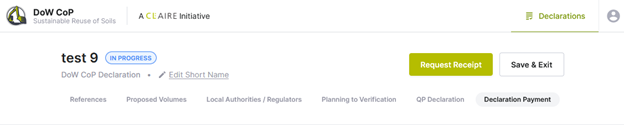
Please note:
- You do not have to complete and submit the Declaration in one sitting but can return to the Portal as many times as necessary to complete your Declaration.
- Your Declaration will not be processed by the DoW CoP Team until you click on the "Request Receipt" button.
- If question(s) are raised in your Declaration, they will appear next to the relevant fields in the “Change Requests” area. You need to re-submit the Declaration after making the relevant updates / clarifications.
Full guidance can be found at: How to Create a DoW CoP Declaration on the Portal.
7. What Should a Good Declaration Look Like?
A Declaration should highlight the key elements of the project MMP. Details provided in a Declaration should be succinct and should NOT be an extract of a report or an email.
Please note that a Declaration found to be excessively wordy will be rejected.
|
Questions |
Suggested answer guidance |
|
1: Reference |
· For multiple donor site applications, the volume breakdown should be provided in the “Additional comments” section. |
|
3, 4, 5: Project Scenario: Site of Origin / Direct Transfer / Cluster |
· The relevant site owner and developer’s contact details, i.e. email address, must be provided. |
|
6: Local Authorities (LA) Environment Agency (EA) / Natural Resources Wales (NRW) |
· Click into the field where the : LA or EA / NRW office is shown and type the first three letters of your chosen authority, and the system will search the list for you.
· If the Receiver site LA or EA / NRW is not listed, select 'Others' or leave it blank in the drop-down list and provide the relevant details (i.e. address, contact details) |
|
7: Lines of Evidence |
The document reference should be cited as the following:
· Also indicate the relevant Appendix / Section number.
If the referenced document has a different title—other than, for example, Remediation Strategy, Design Statement, Risk Assessment, or Verification Plan—the QP should, in addition to providing the document reference, confirm that it contains the relevant information needed to address the question. |
|
7d. Verification Plan |
In addition to the document reference, · Confirm that the Verification Plan contains the requirements of paragraph 3.14 in the DoW CoP main document. |
|
7e & 7f. Verification Report |
· If the date is significantly in the future (i.e. more than 3 years), Interim Verification Reports should be considered · Note that the reused material could likely be considered waste until the Verification Report is received. |
|
7g. Additional Documentation |
· Ensure relevant document references for both Donor and Receiver sites are provided |
|
7gv. Contingency arrangements |
· Also confirm that the requirements of Watch Point 8 of the DoW CoP have been met. |
|
7gvi. Tracking system |
· Check and confirm that all the requirements of paragraph 3.12 of the DoW CoP have been met. |
|
7h. Regulator Communications |
For "Reference the correspondence with the Local Authority": answer samples can be as follows:
EA/NRW: answer samples can be as follows:
|
|
Q7i. Planning Reference |
[Planning application ref] and [Relevant Planning Conditions] if applicable |
|
Q7i. Please list the correspondence reviewed above |
· Detailed information / content is not required in the Declaration submission. |
|
8: QP Declaration & 9: Declaration Payment |
· Ensure you have the confidence to tick all the boxes. |
8. QP Audit
QP audits are carried out annually with 10% of Qualified Person Renewals selected at random.
The QP audits consist of:
- checking and reviewing the QP CPD against the CPD requirements of the previous calendar year,
- checking the QP Chartered status is active, and
- reviewing the QP Professional Report if applicable.
During the QP Audit, active QPs found to have missing or non-conformant evidence can have their QP status temporarily suspended. This can be re-instated if and when the required evidence is provided and is satisfactory.
9. QP Disciplinary and Grievance Procedure
All QPs are required to act following the DoW CoP and QP requirements, they also must follow the Code of Conduct imposed by their professional Chartered Institutions.
The following is a non-exhaustive list of actions which can trigger the QP Disciplinary and Grievance Procedures:
- Declaration completed without minimum required documents / checks
- Declaration completed with documents not in accordance with guidance documents
- Breach of independence requirements
- Chartership status lapses
- Regular submission of Declarations with missing / vague information e.g. +3 Declarations returned by CL:AIRE with comments
- Declaration submitted where QP has knowledge of regulator concerns
- QP fails to disclose criminal conviction relevant to waste management during or after application
If a complaint is received against a QP, they will be informed of the details of the allegations made. The QP will be given 21 working days to respond in writing to the allegations (including submitting evidence). CL:AIRE will review the mitigation evidence and decide on appropriate action. If the finding is that the complaint has been upheld, then CL:AIRE may:
- Issue the QP with a written warning and provide advice as to future conduct including requiring training or mentoring; or
- Issue the QP with a written warning and suspend the QP from the Register for a specified period and give advice as to future conduct, including requiring training or mentoring; or
- Remove the QP permanently from the Register.
An appeal process is also available if the QP disagrees with the final decision. Full QP Disciplinary and Grievance Procedures can be found on CL:AIRE website.
10. Sources of Information for QPs
For more information about the industry and DoW CoP updates, please refer to the following sources of information.
- CL:AIRE Webpage
- DoW CoP Webpage: including guidance document, FAQs, and supporting materials
- CL:AIRE and QP eAlerts
- DoW CoP FAQs
- CL:AIRE Knowledge Centre
11. Communication with CL:AIRE
For any enquiries related to your QP membership, role and / or activities, please email us directly at QP@claireinitiatives.com. For any important QP-related announcement, CL:AIRE will communicate using this email address. Please ensure “@claireinitiatives.com” is in the Safe Sender list of your mailbox’s settings.
Published - 20 December 2024
